Enterprise Solutions with engomo
Low Code, High Impact: Company-wide digitalization with engomo
With engomo, enterprise organizations have access to a low-code platform that meets the highest standards of scalability, security, and adaptability. Whether in production, logistics, field service, or back office – engomo provides all the tools essential for successful company-wide deployment.
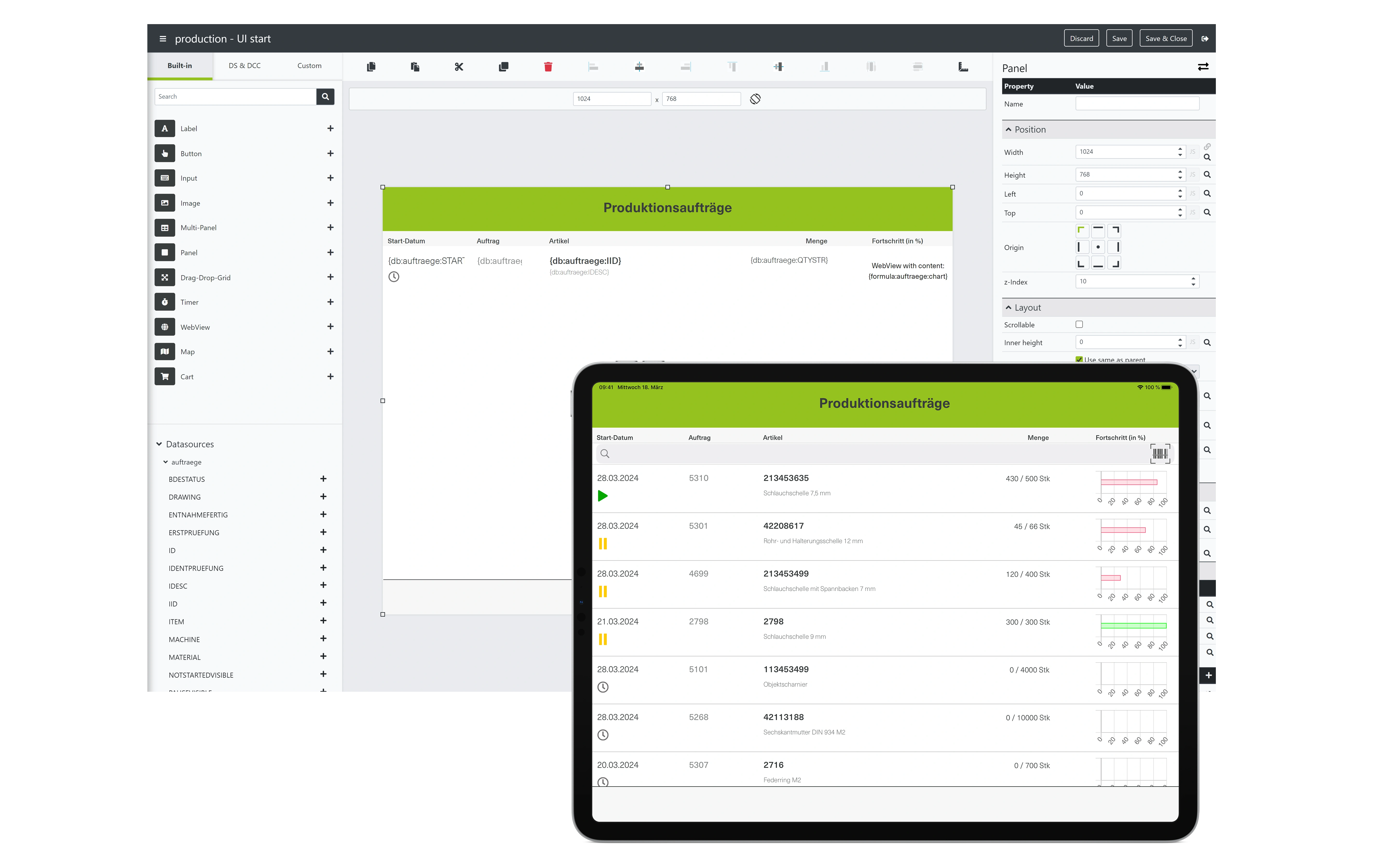
From pilot project to enterprise solution – whether you're starting with a single use case or digitizing multiple departments at once, engomo scales with your needs:

High-performance app execution, even with large user numbers and data volumes

Unified app infrastructure across all sites & departments

Reusable components

Centralized management of user rights, data connections & processes

International rollout thanks to integrated multilingual support
Efficient collaboration between IT and business units is the key to successful digitalization and strong user adoption in the enterprise environment. Low code with engomo creates a shared platform where both sides can work together – structured, controlled, and goal-oriented:

Business users contribute process knowledge, IT ensures governance and system integration

Visual modeling via drag and drop enables business users to actively shape apps

Commenting, version control, task management & parallel collaboration directly in the Composer

IT maintains control over interfaces, security, and deployment

Complex requirements can be implemented with additional code when needed
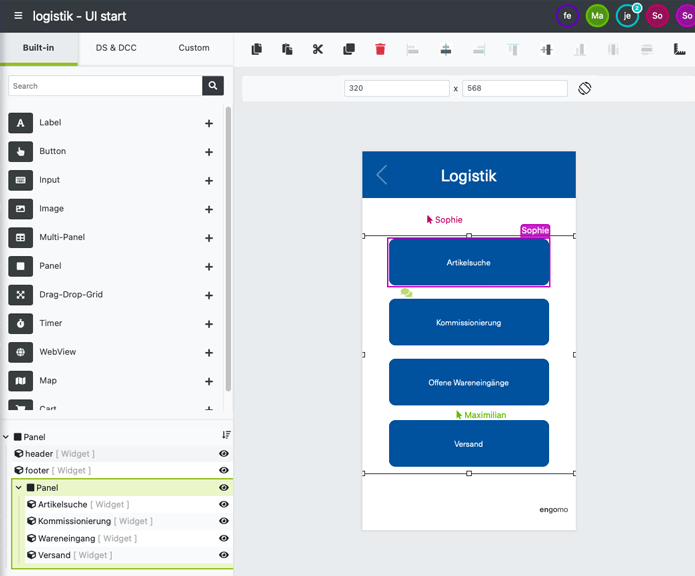

Secure and flexible login – with modern authentication methods. engomo supports various login options to ensure maximum security and smooth integration into existing IT infrastructures:

Standard login with username & password

Remote authentication: login via another engomoServer

LDAP: integration with directory services like Microsoft Active Directory (AD)

OpenID Connect: e.g. via Microsoft Entra ID or Keycloak

Plugins: expandable to support additional authentication methods
Centralized user and device management – directly within the platform. Manage all users, groups, and devices from one central location – clear and role-based:

Centrally managed via Users & Devices in the engomo platform Composer

Create, edit, and group users

Overview of device and client management

Access rights managed via roles

Restricted access for authorized administrators only
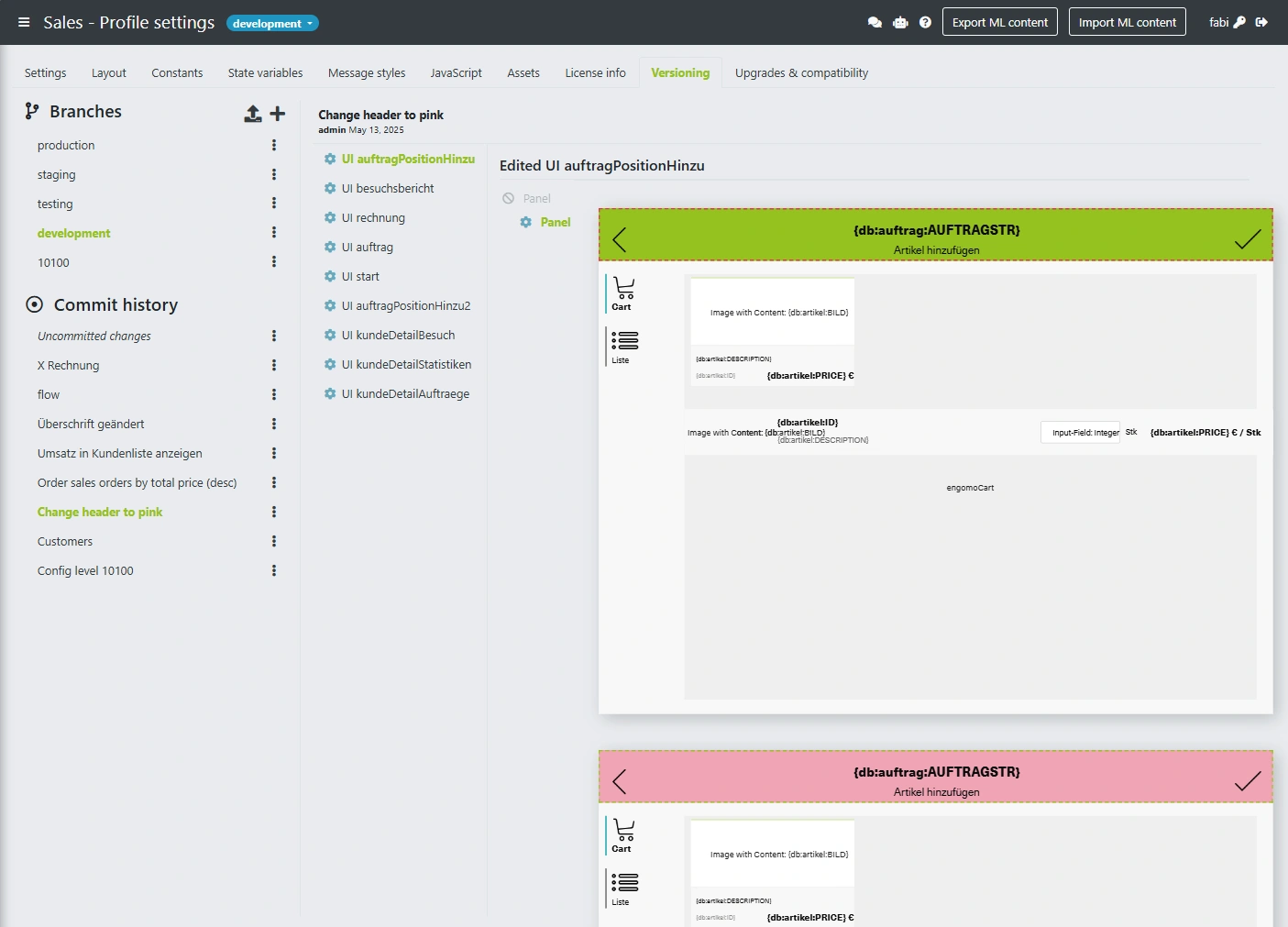
Screenshot of the engomoComposer showing the visual version control interface: Displaying branches, commits, and merge conflicts in a user-friendly environment for managing and merging development states.

Development, testing & production stages within a single app profile

Three-step workflow: Save, Commit, Deploy

Visual comparison & graphical merging of branches including conflict resolution

Transparent version history for compliance, governance, and audit-proof documentation
More Enterprise Features

Flexible Hosting
Whether in the engomo Cloud or your own infrastructure – engomo adapts to your IT strategy. Cloud, on-premises, or hybrid operation models are all supported flexibly.

Offline Apps
engomo apps also work without a network connection – ideal for field service, warehouses, or production. All changes are automatically synchronized once connectivity is restored.

Seamless Integration & Secure Data Handling
Via standard interfaces like REST and SOAP and system-specific plugins, ERP, CRM, or other third-party systems – as well as machines, equipment, and devices – can be connected quickly and easily.

Workflows & AI
With ActionFlows, you automate business processes visually using BPMN logic — directly in the graphical editor, no coding required. Our AI chatbot Gudrun supports you contextually during app configuration, e.g., with SQL and UI suggestions, and enables seamless integration of intelligent features directly into your low-code apps.
engomo enables companies to create tailored, integrated business apps for every stage of the value chain — from process-driven solutions to portals and B2B shops.

Production
Production control, shop floor data collection, machine control – Industry 4.0 via app.
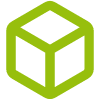
Warehouse & Logistics
Order picking, inventory, and goods movements – control warehouse operations efficiently via app.

Quality Management
Inspection orders, inspection drawings, and reports – efficient, paperless quality management via app.

Sales & mobile CRM
Customer data, order entry, visit reports – information available anytime, anywhere.

Customer Service
Appointments, documents, spare parts – all information and data for perfect customer service, always at hand on the go.
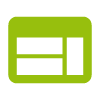
Portals and B2B webshops
Portals and B2B webshops – central tools for efficient business processes and closer customer relationships.