Mobile Low-Code Apps
With native apps for iOS, Android, and Windows, you make your enterprise data available anytime, anywhere – for both online and offline use.
With engomo, you bring your business processes to any device – whether smartphone, tablet, industrial scanner, or desktop PC. Thanks to intuitive user interfaces, offline functionality, and full integration with your existing systems, you streamline operations and increase efficiency – with real-time information, everywhere and anytime.

Platform-independent for iOS, Android & Windows

Access to relevant data – exactly where it’s needed in the process

Easy navigation and intuitive UIs for maximum usability

Maximum flexibility in device choice: from smartphone and tablet to industrial scanners, wearables, desktop PCs, and digital signage displays

Enhance your apps with high-performance features specifically designed for mobile enterprise scenarios:

engomoBarcode
Integrated barcode scanner for mobile barcode reading via a device camera – e.g. in warehouse or production settings.

engomoCam
Use the device camera to upload photos (e.g. for quality assurance documentation) and scan documents.

engomoGeo
Generates location data from address input, displays it on a native map, and links it to related information.

engomoDraw
Allows annotations and drawings directly on images in the app – for example, to document errors or findings.

engomoSign
For resolving performance issues with existing interfaces or merging data from multiple systems.
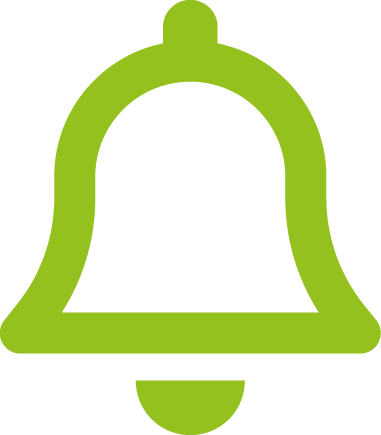
engomoPush
Push notifications to mobile and desktop devices when specific events occur – for immediate action.
engomoOCR
Client-side character recognition via device camera – ideal for scanning serial numbers or codes.

engomoRFID/NFC
With engomo, your apps work even when no stable connection is available: • Full offline mode: All data available offline, with automatic sync once reconnected • Selective offline mode: Preload specific data, manual sync – ideal for large data volumes

engomoOffline
With engomo, your apps work even when no stable connection is available: • Full offline mode: All data available offline, with automatic sync once reconnected • Selective offline mode: Preload specific data, manual sync – ideal for large data volumes
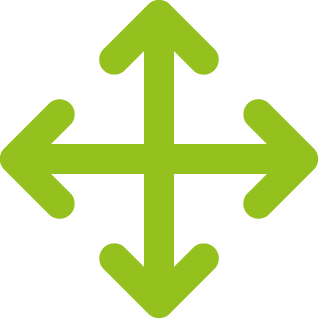
engomoDrag&Drop
An interactive control feature in apps that allows users to move elements from one area to another using a mouse or touch gesture. This method is commonly used to flexibly arrange or restructure content.

engomoDocScan
This feature allows you to easily capture documents within engomo. The page edges are detected automatically, the photo is cropped, and contrast is optimized. You can also combine multiple pages into a single PDF.
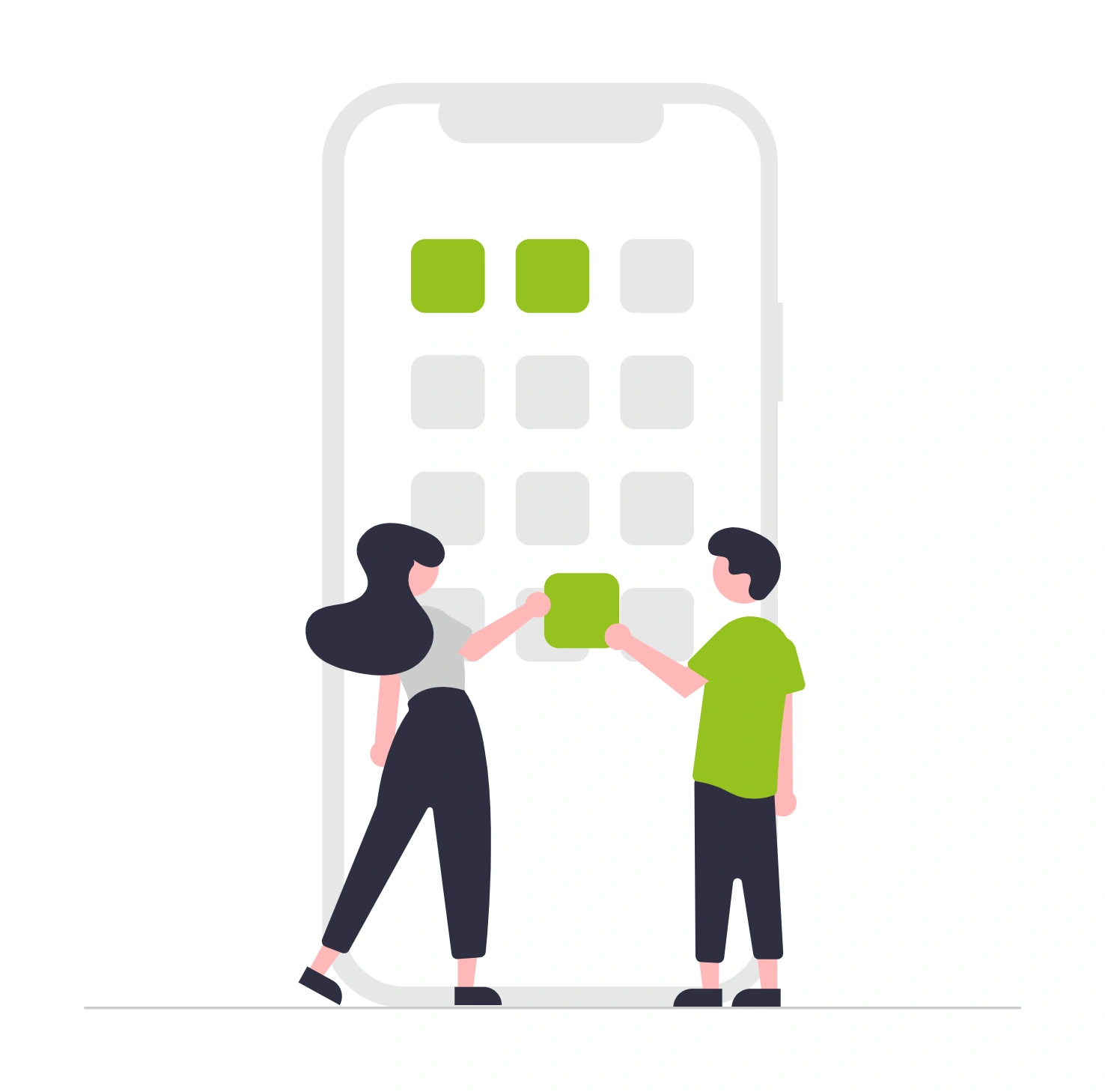
Whether via mobile device management or engomo’s own distribution system – you decide how your app is delivered to user devices.

Integration with existing MDM systems

Alternatively: Deployment via engomo distribution management

Centralized control of updates and rollouts

Ideal for company-wide app rollouts
engomo apps integrate seamlessly with your existing systems – such as ERP, CRM, or DMS — as well as machines, equipment, and devices. Mobile access happens in real time with direct, bidirectional data exchange. This means your users always work with up-to-date information while on the go – and changes are written back to the system instantly, without media disruptions.
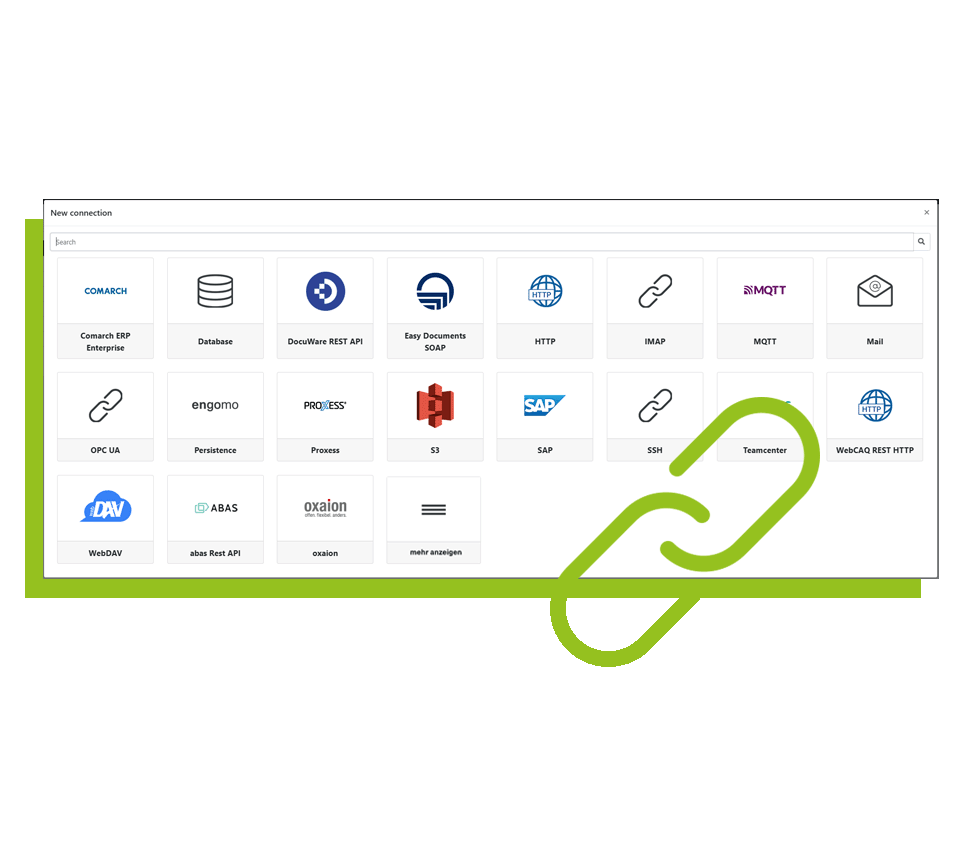
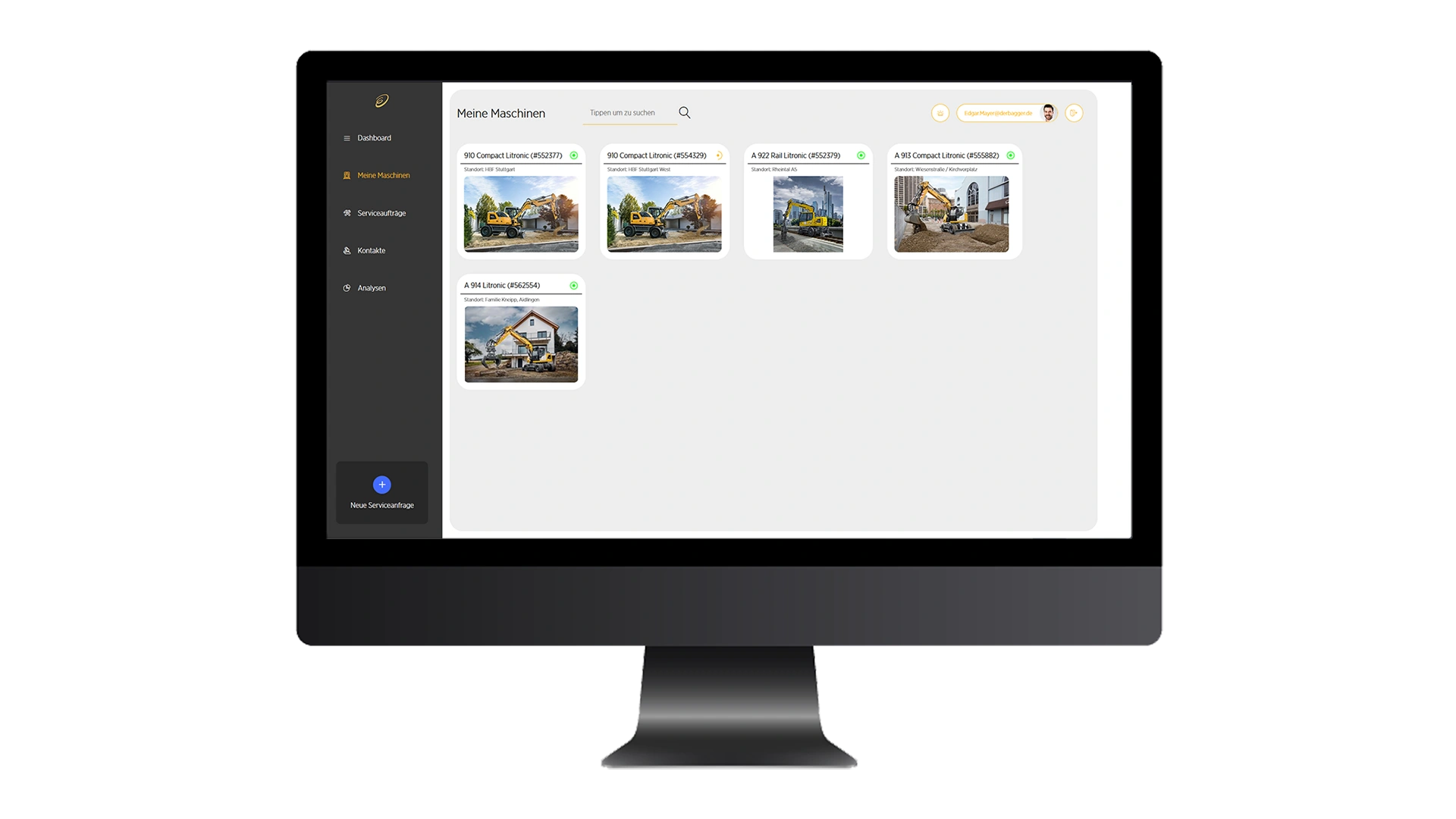
In addition to native apps, engomo applications can also be deployed as web-based solutions – including B2B webshops and portals.