Version Management in engomo
With engomo’s built-in enterprise-grade versioning, you maintain full control over your app versions at all times – without the need for external tools. Develop, test, and deploy in parallel across multiple version branches and visually merge changes when needed.Configure faster, more intuitively, and with long-term flexibility – without needing in-depth technical knowledge.
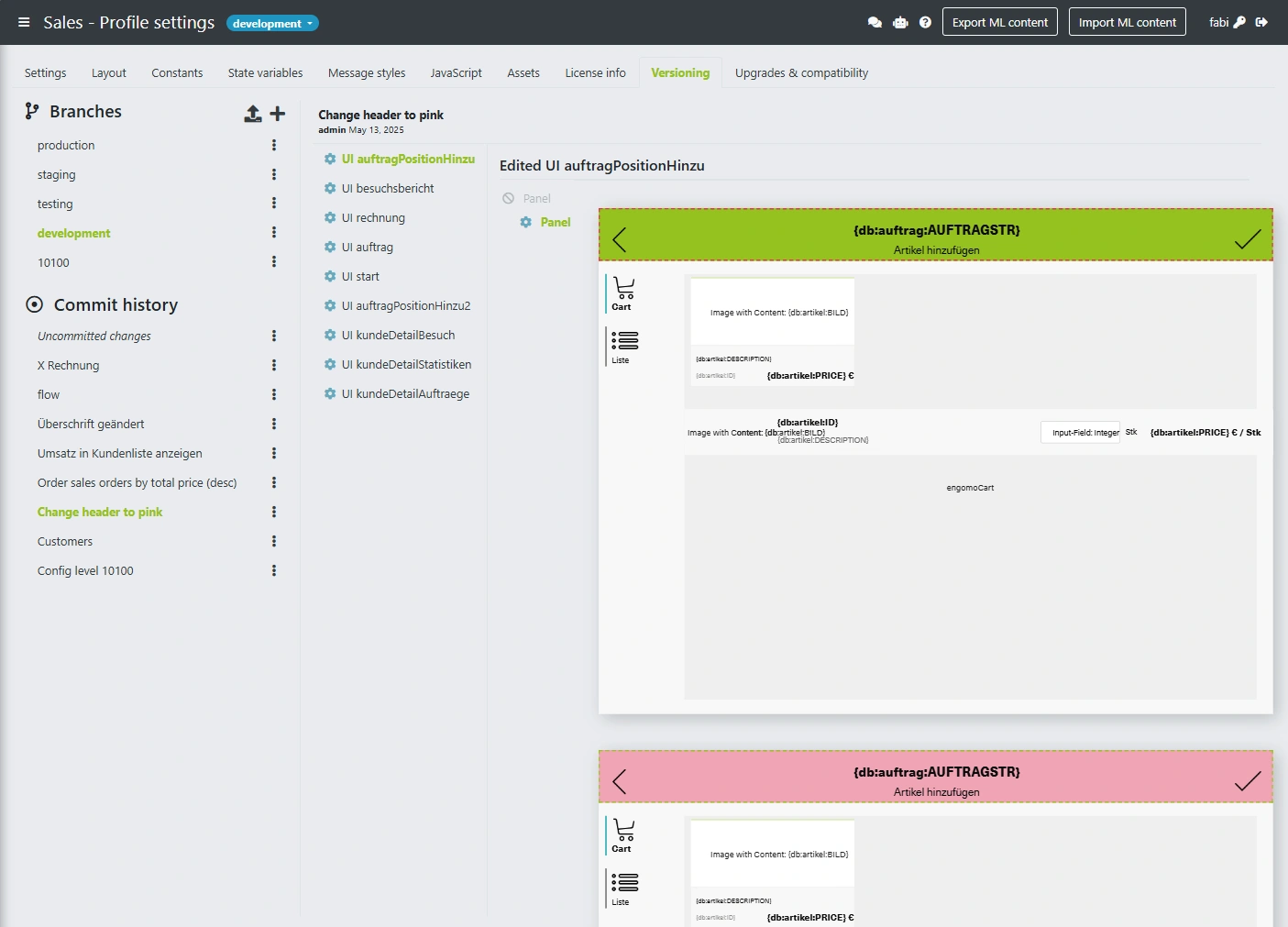
Efficient development across multiple branches: engomo’s versioning concept allows you to manage development, testing, and production states in parallel, compare changes, merge selectively, and document them transparently – ideal for collaborative work.

Parallel development in multiple branches

Visual merging of changes

Easy tracking and rollback of adjustments – both in the UI and logic layer

Visual conflict detection and resolution directly in the engomoComposer

Centralized version control within the engomo platform – no external tools required
The new versioning process in engomo follows a three-step workflow – fully integrated into the platform and entirely supported by visual tools.

Save
Saves all unsaved changes in the app profile. The updated configuration is stored persistently in the engomoServer’s file system.

Commit
Locks all existing changes into an immutable version state – traceable via an associated change description.

Deploy
Delivers the committed changes to the clients for execution.