Map and customize ERP processes easily and individually
With engomo, you tailor your ERP processes, mobilize them, and shape workflows to fit your business perfectly – seamlessly integrated and with zero compromises.
How engomo takes your ERP to the next level
Many ERP systems are rigid and difficult to customize, often requiring extensive effort and resources. Yet today, companies expect software that adapts to their unique processes – not the other way around. This is exactly where engomo comes in: As a low-code platform, engomo empowers you to digitalize and tailor your ERP processes quickly, efficiently, and without the need for traditional programming.
Plug and play – your ERP seamlessly integrated
By integrating seamlessly with existing ERP systems such as SAP, abas ERP, Comarch ERP Enterprise, Microsoft Dynamics, proALPHA, and many others, engomo becomes a powerful extension of your ERP core. Thanks to system-specific plugins and standard interfaces, connecting engomo is simple and seamless – without complex IT projects. This results in flexible, customized solutions that grow and evolve with your business.



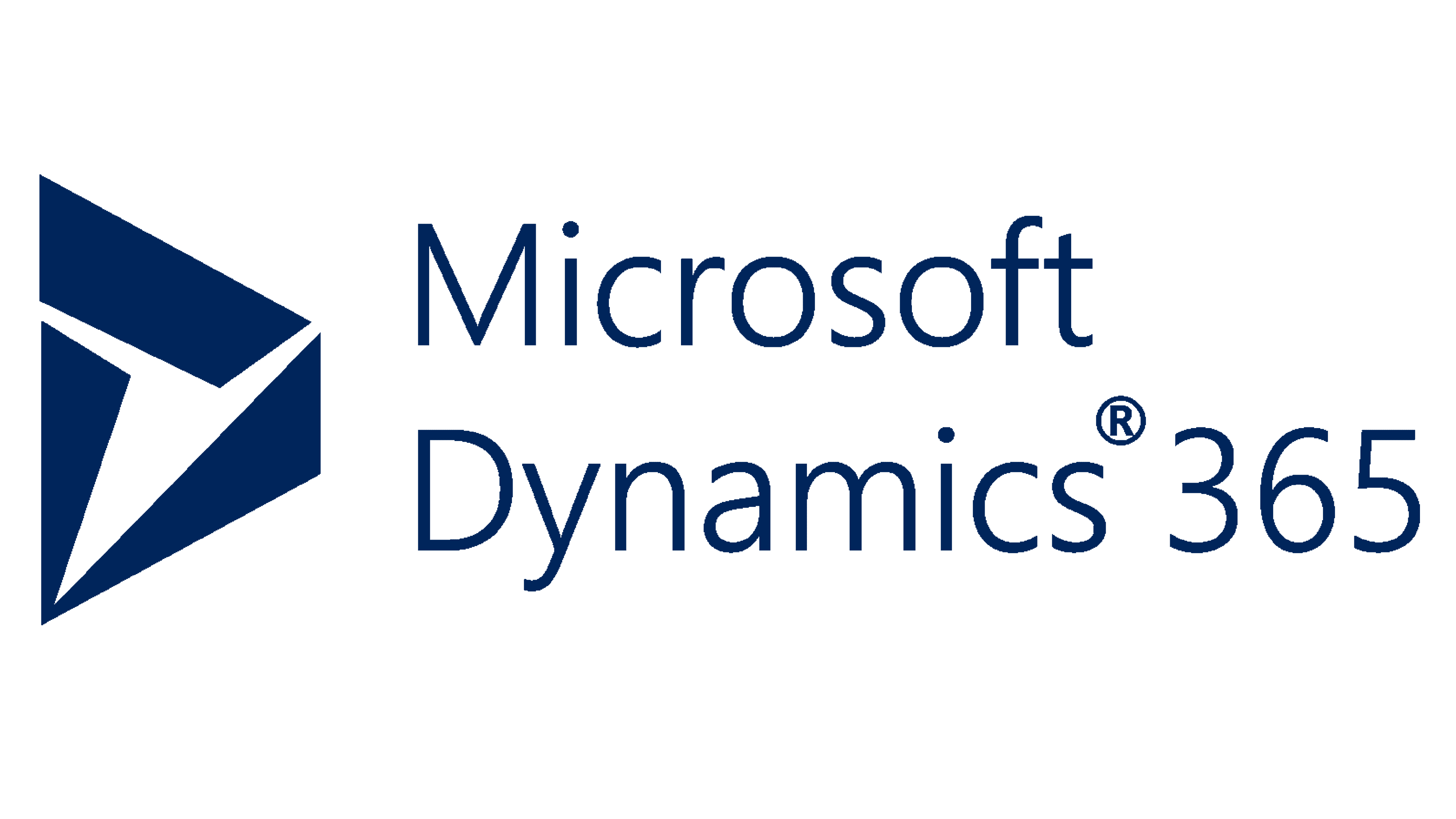
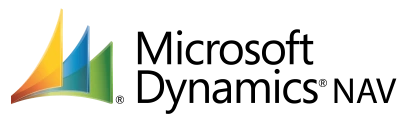



Solutions for all use cases and business areas with the low-code app platform engomo: across the entire value chain – as process apps, portals and B2B webshops

SAP
With engomo, your SAP system becomes mobile and intuitive to use. Capture data directly on site, digitalize processes without coding, and gain maximum transparency across all processes — from production to service.

Comarch ERP Enterprise
If you think custom processes in Comarch, you think engomo. Develop tailor-made apps in record time, seamlessly integrated into Comarch ERP — for greater agility, efficiency, and digital freedom across your business processes.

Abas ERP
With engomo, you can extend abas ERP with custom, mobile solutions — precisely tailored to your processes. More than 100 abas customers already rely on engomo to make their processes more efficient and flexible.
With engomo, your ERP data is always available exactly where it’s needed – whether on a smartphone, tablet, or handheld device. Employees in the warehouse, on the shop floor, or in the field have real-time access to critical information, can make entries, and trigger processes on the go.

Faster response times

Real-time data through seamless integration

End-to-end digital processes

Data available anytime, anywhere – even offline

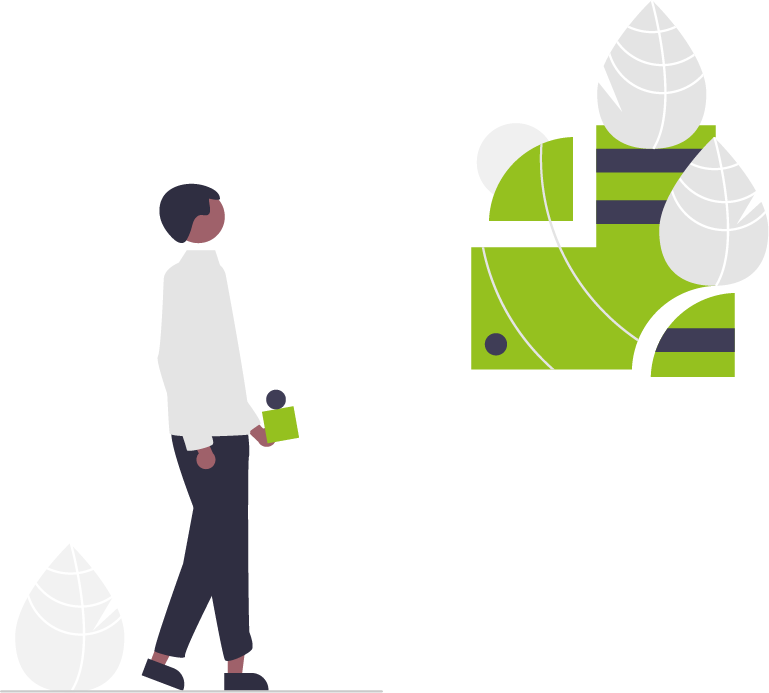
Standard ERP solutions often reach their limits when it comes to mapping company-specific workflows. With engomo, you can customize your ERP processes exactly to your needs – without costly custom development or complex IT projects. Thanks to its intuitive low-code interface, you can easily create custom screens, workflows, and functions that perfectly match your processes. Dank der intuitiven Low-Code-Oberfläche erstellen Sie individuelle Oberflächen, Workflows und Funktionen, die perfekt zu Ihren Prozessen passen.

Maximum flexibility instead of costly custom development

Stay independent – make updates anytime, on your own

Design user-friendly interfaces and tailored workflows
engomo offers a wide range of features that let you build your ERP processes completely from scratch – from simple bookings to complex, end-to-end process solutions, such as a full warehouse management system (WMS). Thanks to its flexible architecture, there are virtually no limits: you decide how your processes should look, what data is needed, and how user interfaces are designed. This way, you create solutions that make your business truly unique – without relying on standard software or rigid templates.

Build your ERP processes exactly the way your business needs

Complete freedom to design workflows, data flows, and interfaces

Even complex solutions like WMS – built with ease
.webp?v=-4538336)
Benefits

Break free from system limitations
engomo’s low-code approach enables fast and easy integration with existing ERP systems via standard APIs, plugins, or interfaces. Data is available in real time, and processes run smoothly without manual transfers or detours. Connecting additional process-relevant systems – such as DMS, CRM, or warehouse management – is also seamless and straightforward.

Tailored to your needs
Standard solutions often reach their limits when it comes to specific, custom processes. With engomo, companies can design their ERP functions exactly to their needs — without extensive programming skills or complex development projects. Adjustments and extensions can be implemented flexibly at any time and are instantly available at the push of a button.

Ready for immediate use
Thanks to their modular structure and visual modeling, low-code ERP solutions are ready to use in no time. Instead of months-long development cycles, custom applications can be created in just days or weeks – allowing you to respond quickly to new requirements.

A wide range of additional features
Native or web-based low-code apps offer a wide range of additional features for fully customized process mapping – including offline functionality, digital signatures, camera integration, barcode scanning, geodata visualization, and push notifications.
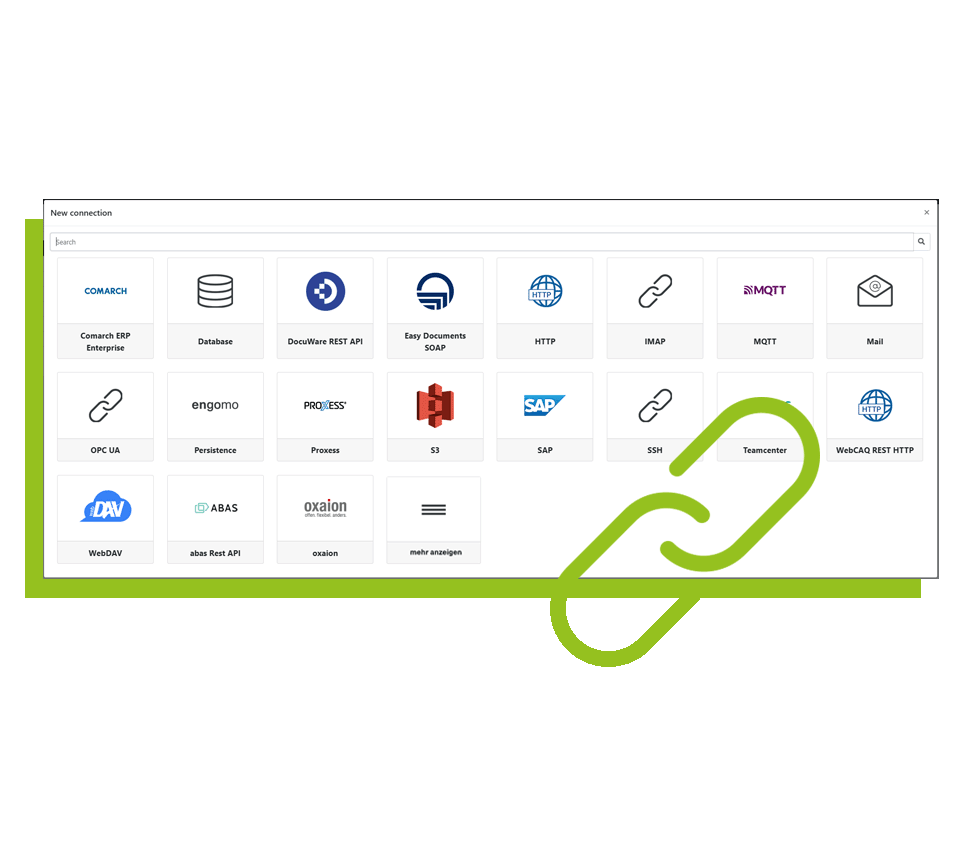
With engomo, you can seamlessly integrate your entire IT landscape into mobile processes. Whether it’s ERP, MES, machines, devices, or AI – with a wide range of standard connectors and flexible plug-ins, systems, data, and technologies are effortlessly connected. This ensures information flows seamlessly – from the app to your systems and back again. For maximum efficiency, full transparency, and real-time mobile processes.